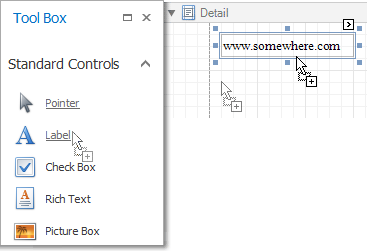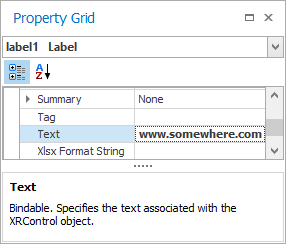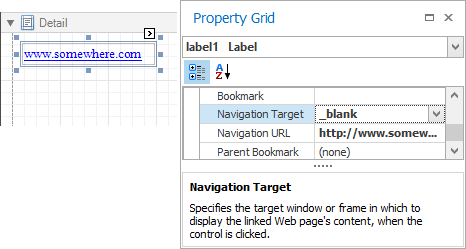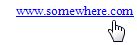Create hyperlinks
This topic demonstrates how to embed a hyperlink into your report. Note that a label will behave as a hyperlink both in a report's Print preview, HTML preview and when the report is exported to PDF, HTML, MHT, RTF, XLS and XLSX formats.
To insert a hyperlink into your report:
- Drop a label onto the report, and in the Property Grid, change its Text to the one required for the link. To make the label look like a typical link, you can change its appearance appropriately (e.g. make it blue and underlined).
- Set its Target to the required value (_blank, _parent, _search, _self, or _top) and define the required Navigate URL.
- The hyperlink is now created. Switch to the Preview tab or HTML View tab to view the result.